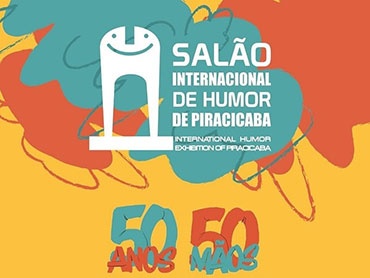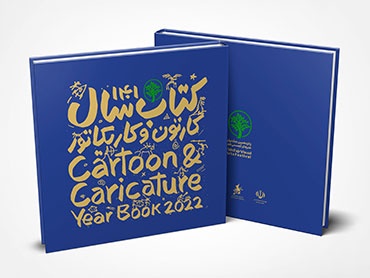How to create art from a few words and the help of AI
The web application that we bring you today offers us an interesting way to create art. We just have to enter a few words with the theme of the painting, and in a few seconds we will see completely original art created by artificial intelligence based on those words.
For many, art is a discipline exclusive to humans. Machines do not have feelings and cannot express themselves as someone made of flesh and blood would. But in some aspects they may be wrong since, thanks to Artificial Intelligence and neural transfer, they are capable of learning and generating works of art through words. We tell you how.
NightCafe Creator
There are many advances in AI and above all these are aimed at trying to create more human patterns that are capable of generating beauty or transmitting feelings. Through algorithms they are able to learn and interpret human feelings and even generate works of art. As is the case of this website where we can create paintings and works of art from text. A website that we access through the web browser on any of our devices. Open a new browser window or click on the link. We can generate up to a total of five works of art for free, in addition to downloading them, we have the option to modify them at any time. Its use is free as long as we have the rights to the images we have used and, above all, most importantly, they are available without watermarks.

Works of art created with Artificial Intelligence
Works of art created with Artificial Intelligence | TecnoXplora
To start creating, click on the red “start creating” button.
Next, select the creation method, this time “text to image”
In the text box enter the concept or what you want to create. This text must be English to be interpreted correctly.
Press advanced mode to access more options, among which you can select the image format, size or quality. We can also choose the number of images we want to generate. Depending on this the number of credits we spend will change.
We can choose between twelve different styles to achieve the desired look for our creations, these range from portraits, to impressionist paintings or cartoons. The suggested images will be displayed according to what we have selected.
When entering the tool we have a total of 5 credits, which we can spend. Once we know what we want, if we directly press the create button, 4 images will be generated with the theme that we have suggested. This will cost 1 credit.
Once we know what we want, we press the create button. After a few minutes we will see our creations that we can download.
If we exhaust our free credits we have the option of purchasing more credits with which, in addition to obtaining a greater number of works, we can increase the resolution, obtaining larger formats with which to work. In addition, we also have the option of making our original creations from images in our gallery. If we are the owners of these or have permission from the author, we can use them wherever we want without any type of limitation. To do this we only have to select the mode from the photograph and upload it to the web.

- July 02, 2025
The Best Software for Digital Art and Graphic Design

- July 02, 2025
Gallery of Posters by Cesar Alí Hernández from Mexico


- July 02, 2025
Gallery Of Painting By Rubén Silhy - El Salvador

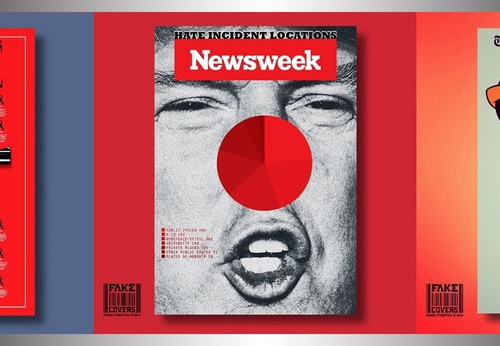


- July 02, 2025
The Major Exhibition "Before America" in Madrid

- July 02, 2025
Israel Will Surely Be Destroyed

- July 02, 2025
The Best Software for Digital Art and G…

- July 01, 2025
How Digital Artists Collaborate with Ar…

- July 01, 2025
Reflections of Digital Art in Different…

- June 30, 2025
Crítica de Obras Artísticas Criadas por…

- June 30, 2025
What are Plastic Arts?

- June 30, 2025
Images Against Silence: Artists Who Cha…

- June 29, 2025
History of Art Photography in the 20th …

- June 28, 2025
The 11 types of art and their meanings

- June 28, 2025
Contemporary Art is postmodern art

- June 26, 2025
Graphic Design, Art, and Technology: Wh…

- June 25, 2025
Graphic Design and Modern Content Creat…

- June 25, 2025
Art as a Manifestation of Resistance

- June 24, 2025
Latin American Art in the world

- June 24, 2025
Painting as a form of emotional express…

- June 23, 2025
14 questions and answers about the art …

- June 23, 2025
9 Latino painters and their great contr…

- June 22, 2025
The most famous image of Ernesto "Che" …

- June 21, 2025
Resistance in Ink and Paper: Illustrati…

- June 21, 2025
Art as a Tool for Enlightenment and Soc…

- June 18, 2025
Graphic Design and the Psychology of Co…

- August 29, 2023
The history of Bolivian art

- February 19, 2024
Analysis and meaning of Van Gogh's Star…

- January 28, 2024
Culture and Art in Argentina

- September 25, 2023
What is the importance of art in human …

- September 23, 2023
What is paint?

- August 10, 2023
14 questions and answers about the art …
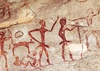
- August 30, 2023
First artistic manifestations

- August 23, 2023
The 11 types of art and their meanings
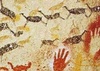
- September 23, 2023
History of painting

- September 23, 2023
Painting characteristics

- January 12, 2024
10 most beautiful statues and sculpture…

- April 06, 2024
History of visual arts in Ecuador

- August 16, 2023
The 15 greatest painters in art history

- March 26, 2024
The importance of technology in art1

- January 31, 2024
Examples of Street Art – Urban Art
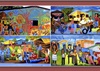
- March 26, 2024
Cultural identity and its impact on art…

- January 20, 2024
What is the relationship between art an…

- April 07, 2024
Graffiti in Latin American culture

- October 21, 2023
Contemporary art after the Second World…

- August 25, 2024
A Comprehensive Analysis of the Cartoon…

- February 19, 2024
Analysis and meaning of Van Gogh's Star…

- August 13, 2023
9 Latino painters and their great contr…

- August 10, 2023
14 questions and answers about the art …

- August 29, 2023
The history of Bolivian art

- January 28, 2024
Culture and Art in Argentina

- August 23, 2023
The 11 types of art and their meanings

- November 06, 2023
5 Latin American artists and their works

- August 27, 2023
15 main works of Van Gogh

- September 23, 2023
Painting characteristics

- September 23, 2023
What is paint?

- September 25, 2023
What is the importance of art in human …
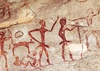
- August 30, 2023
First artistic manifestations

- December 18, 2023
10 iconic works by Oscar Niemeyer, geni…

- January 20, 2024
What is the relationship between art an…
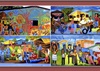
- March 26, 2024
Cultural identity and its impact on art…

- January 12, 2024
10 most beautiful statues and sculpture…

- October 30, 2023
Characteristics of Contemporary Art

- August 22, 2023
What are Plastic Arts?

- April 16, 2024
The most important painters of Latin Am…

- August 24, 2023