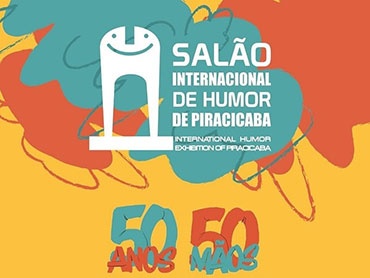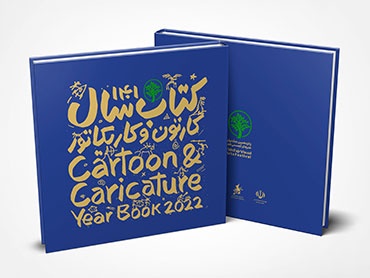How to Learn Digital Art? Part 2
Adobe Photoshop
Adobe Photoshop Is Professional Grade Digital Art Software

Photoshop is a staple of digital art, especially for professional-level work. Its availability on Mac, Windows, and iPad makes it accessible to everyone.
Although more complex than Procreate, Photoshop’s comprehensive toolset makes it a valuable tool to learn.
It introduces users to the basic techniques of digital art and prepares them for advanced skills such as complex layer management, detailed texturing, and intricate compositions.
Learning Photoshop, despite its initial complexity, equips beginners with a versatile skill set that is beneficial in a variety of professional settings.
Its wide range of capabilities, from photo editing to complex digital illustrations, ensures that Photoshop remains a relevant and powerful tool as your skills grow.
For beginners choosing Photoshop, the “Drawing in Photoshop for Beginners” course is comprehensive, covering everything from basic to advanced techniques. This course focuses on the Photoshop interface, essential tools, color adjustments, and layer management, providing a solid foundation for beginners to develop their digital art skills.
Procreate or Photoshop?
Which way to choose between Procreate and Photoshop depends on the depth and scope you want to explore. Procreate is great for simple digital drawing and painting.
However, if you’re considering a broader scope of illustration that involves advanced layering, texturing, or integration with other design software, Photoshop offers greater versatility. It’s ideal if you’re looking to pursue a future in a variety of creative fields or more complex illustration projects.
Build Your Software Skills
As digital artists progress from beginner to intermediate, mastering advanced software features becomes essential. This advancement increases creativity and efficiency, and allows for more complex and precise artistic expression. Here are some of the skills you’ll learn at this stage of your progression.
Advanced Layer Management: Master the art of layering. This is essential for complex and detailed illustrations.
Detailed Texturing: Bring your art to life with textures. Realism and depth are key.
Mastering Brush Technique: Brushes are your tools. Knowing them intimately will transform your art.
Efficient Workflow: Speed matters. Learn keyboard shortcuts and gestures for a smoother creative process.
Learn Digital Drawing Tools
Here are some digital art courses that will help you with this step.
For Photoshop enthusiasts, “Digital Drawing in Photoshop – Intermediate” is a great way to learn advanced Photoshop techniques.
For Procreate learners, “How to Draw a Cartoon Character” is the way to go.
Both courses provide a wealth of knowledge to refine your techniques and bring your ideas to life with greater depth and precision. Take these courses to gain practical skills that will elevate your digital art.
Beyond the Software: Skills That Elevate Your Art
Refining your physical interaction with the digital medium is essential to becoming a good digital artist. These skills, which are essential to your artistic development, include:
Hand-eye coordination: Accurately translating what you see onto the digital screen.
Fine motor skills: Controlling your wrist and fingers to create intricate, detailed work.
Stability and control: Smooth, clean lines are your signature. Keep your hand steady.
Muscle memory: Practice makes perfect. Develop consistent strokes and techniques.
Posture and ergonomics: Protect your body. A healthy posture means longer, pain-free drawing sessions.
Pressure sensitivity control: Master your stylus. It’s all about the correct pressure to get the perfect line.
Source

- January 28, 2026
Globalization and New Discourses in Contemporary Latin American Art
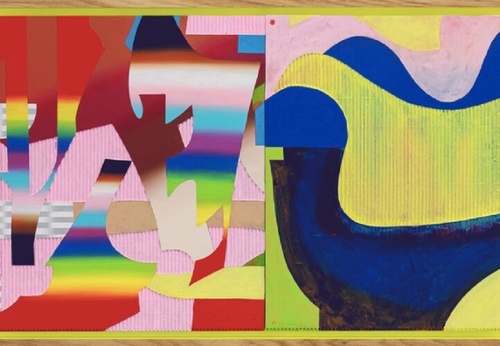
- January 28, 2026
Contemporary Art in Latin America

- January 27, 2026
Aztecs in the Empire City: “The People Without History” in The Met


- January 27, 2026
The Evolution of Art: From Classical to Digital

- January 27, 2026
What are Visual Arts and Why Do They Matter Today?

- January 27, 2026
Selected Illustration Gallery of Venezuelan Artists

- January 27, 2026
Selected Caricature Gallery of Cuban Artists
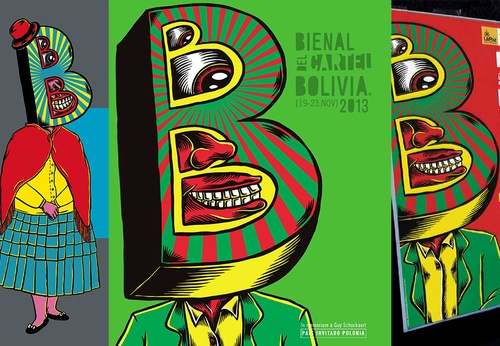
- January 26, 2026
Bolivia Poster Biennial (BICeBé 2013)

- January 28, 2026
Globalization and New Discourses in Con…

- January 28, 2026
Contemporary Art in Latin America

- January 27, 2026
The Evolution of Art: From Classical to…

- January 27, 2026
What are Visual Arts and Why Do They Ma…

- January 26, 2026
First artistic manifestations

- January 26, 2026
Art in the Street: Expression, Identity…

- January 25, 2026
text-to-image generator with ai

- January 25, 2026
The 'uncomfortable' muralist who portra…

- January 24, 2026
Artificial Intelligence as a Tool and C…

- January 24, 2026
Artificial Intelligence in Art

- January 21, 2026
Art of Artificial Intelligence and its …
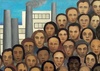
- January 21, 2026
5 most striking features of modernism
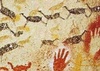
- January 19, 2026
History of painting

- January 19, 2026
Conditions and characteristics of sacre…

- January 08, 2026
The art of caricature in Latin America

- January 07, 2026
Languages, Aesthetics, and Meaning of C…

- January 07, 2026
Street Art as a Form of Social and Cult…

- January 06, 2026
Symbolism and Spirituality in Latin Ame…

- January 06, 2026
Sacred Art in Latin America: Meeting be…

- January 05, 2026
The Importance of Art in Society

- August 29, 2023
The history of Bolivian art

- February 19, 2024
Analysis and meaning of Van Gogh's Star…

- January 28, 2024
Culture and Art in Argentina

- September 25, 2023
What is the importance of art in human …

- September 23, 2023
What is paint?

- August 23, 2023
The 11 types of art and their meanings

- August 10, 2023
14 questions and answers about the art …

- September 23, 2023
Painting characteristics
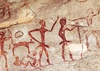
- August 30, 2023
First artistic manifestations

- January 12, 2024
10 most beautiful statues and sculpture…
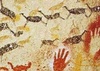
- September 23, 2023
History of painting

- March 26, 2024
The importance of technology in art1

- July 13, 2024
The impact of artificial intelligence o…
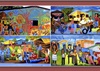
- March 26, 2024
Cultural identity and its impact on art…

- April 07, 2024
Graffiti in Latin American culture

- April 02, 2024
History visual arts in Brazil

- April 06, 2024
History of visual arts in Ecuador

- August 16, 2023
The 15 greatest painters in art history

- October 18, 2023
History of sculpture

- March 05, 2024
The art of sculpture in Latin America

- February 19, 2024
Analysis and meaning of Van Gogh's Star…

- August 13, 2023
9 Latino painters and their great contr…

- August 23, 2023
The 11 types of art and their meanings

- August 10, 2023
14 questions and answers about the art …

- August 27, 2023
15 main works of Van Gogh

- August 29, 2023
The history of Bolivian art

- January 28, 2024
Culture and Art in Argentina

- November 06, 2023
5 Latin American artists and their works

- September 23, 2023
Painting characteristics

- September 23, 2023
What is paint?

- September 25, 2023
What is the importance of art in human …
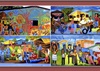
- March 26, 2024
Cultural identity and its impact on art…
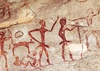
- August 30, 2023
First artistic manifestations

- December 18, 2023
10 iconic works by Oscar Niemeyer, geni…

- January 20, 2024
What is the relationship between art an…

- January 12, 2024
10 most beautiful statues and sculpture…

- August 24, 2023
The most famous image of Ernesto "Che" …

- October 30, 2023
Characteristics of Contemporary Art

- May 26, 2024
Técnicas de artes visuais

- August 22, 2023